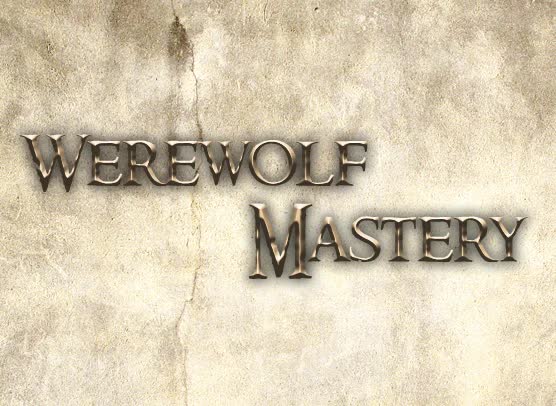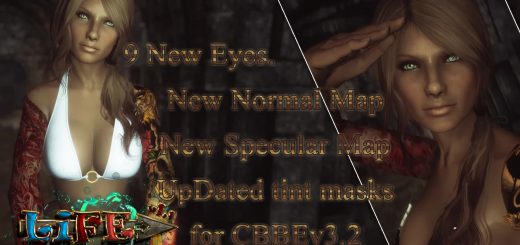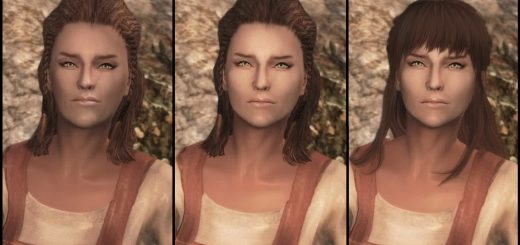Werewolf Mastery
This is a highly customizable werewolf overhaul. Adjust every aspect of your beast form as you see fit. Also, this mod features standalone werewolf perk tree (for both versions), revert ability and much more. Updated to 3.0. See change log for details. Doesn\’t require SKSE or Script Dragon. ToL compatible. Dawnguard and non-Dawnguard versions
Have you ever wanted to make your beast form just a little bit stronger, or to make it viable to play over 50 level on master difficulty? Do you want to be able to switch between different amounts of boosts or settings (like non-hostile NPCs, unlimited beast form duration, looting ability, etc.) without exiting the game? Have you ever feel that some features of a mod don’t suit your playstyle, but you were unable to turn them off? Then this mod is for you.
____________________________________________________________________________________________________________________________________
This mod allows you to customize every aspect of your beast form as you see fit. Also, it features its own standalone werewolf perk tree (for both Dawnguard and non-Dawnguard versions), revert power, toggle-able night vision and ability to switch between howls in beast form.
Also, added two features – “save your current race” (if you changed your race through showracemenu, you will be transformed to your new race instead of original one) and auto reequip spells, power and any one or two handed weapon in your right hand, including staffs, bows and crossbows.
Important note: make sure you install correct version – Dawnguard or non-Dawnguard. You should put this mod lower in load order (lower than Dawnguard or any other werewolf mod), otherwise you may not have access to some of its features. Also, you must exit werewolf form before installing this mod.
You can adjust werewolf boosts and transformation settings by forging customization ring (if you have the beast blood), equipping it and using “Z” button to activate customization power (power equips and unequips with the ring. By the way, you don’t need the ring to be equipped all the time – you can safely unequip it or even remove it from your inventory after finishing customization).
Page sections:
– Werewolf boosts
– Beast form settings
– Human form settings
– Werewolf menu
– Werewolf perks [ new content added in v3.0 ]
– Requirements
– Installing
– Uninstalling
– Compatibility
– F.A.Q.
– Change log
– Credits
Werewolf boosts
____________________________
You can choose armor, magic resistance, claws damage, health and stamina values and health regeneration rate boosts from the three different types – small, normal and high, or even set them to vanilla values.
Normal and high boosts scale with your level (except heal rate) like in vanilla game.
Note: All of these boosts are cumulative with any other mod changes. For example, if other mod increases werewolf armor rating by 50 points, and you choose small (+50) armor boost, then you’ll have +100 armor rating in beast form.
Armor
_______
Vanilla: no armor boost
Small: +50 armor rating
Normal: total +100 armor rating (scales with level)
High: total +150 armor rating (scales with level)
There is also toggle-able essential armor boost (total +400 armor rating, scales with level) available in non-Dawnguard version, which is cumulative with other armor boosts.
Magic resistance
__________________
Vanilla: no magic resistance
Small: +10 magic, fire and frost resistance
Normal: total +30 magic, fire and frost resistance (scales with level)
High: total +50 magic, fire and frost resistance (scales with level)
Claws damage
_____________
Vanilla: no claws damage boost
Small: +10 claws damage
Normal: total +20 claws damage (scales with level)
High: total +30 claws damage (scales with level)
Health and stamina
__________________
Vanilla: no health or stamina boosts
Small: +50 health and stamina
Normal: total +150 health and stamina (scales with level)
High: total +250 health and stamina (scales with level)
Heal rate
____________
Vanilla: no heal rate
Small: 0.7% (equal to human heal rate)
Normal: 1.1% (50% more than human heal rate)
High: 1.5% (100% more than human heal rate)
For more information about boosts see images section.
Beast form settings
_______________________________________
Loot
______
You can enable looting, looting and opening your inventory or disable these things for more immersion.
Non-hostile NPCs
____________________
You don’t want people to attack you in beast form? Then just change the appropriate setting for your taste.
Beast form duration
_______________________
You can choose the time you spent in werewolf form to be 2,5 minutes (vanilla), 5 minutes (medium), 10 minutes (long) or even unlimited.
Fearsome transformation
_______________________
Will your enemies be feared when they see you transforming into a werewolf?
Vanilla – nobody is feared
Low levels – everybody up to 15 level is feared
Medium levels – everybody up to 30 level is feared
High levels – everybody up to 45 level is feared
Daedra, dragons and undead won’t be feared.
Options will become available when you reach the appropriate level (15 for low levels and so on).
Healing during transformation
_______________________
Will you be healed during transformation into a werewolf?
Vanilla – no healing
Slow – heal 15% of total health per second
Medium – heal 20% of total health per second
Fast – heal 25% of total health per second
Human form settings
_______________________________________
Beast form cooldown (Multiple transformations per day)
______________________________________
Now you can even adjust cooldown for Beast form power!
Note: this cooldown will be shown in your “Active magic effects” section, so it will be easier to see when the power is ready to use.
Vanilla (Long) – 24 hours (power can be used once a day)
Medium – 12 hours (power can be used two times per day)
Small – 6 hours (power can be used four times per day)
No cooldown – power can be used at any time.
Hostile wolves
______________________________________
Will wolves attack you in human form or will they see you as a pack member?
Weakness to silver
______________________________________
Usually werewolves have weakness to silver weapons. Will you have it too?
Vanilla – no weakness
Small – 50% weakness
Normal – 100% weakness
High – 200% weakness
Rested bonuses
______________________________________
Would you like to gain bonuses from sleeping or not?
Werewolf menu
____________________________
While in beast form, by pressing “sheathe weapon” button (“R” by default) you will equip a werewolf menu power (pressing “R” again will equip your howl back), which can be used by pressing “activate power” button (“Z” by default). This menu gives you access to the following features:
Revert ability
_________________________
The revert form ability from my other mod lets you to transform back to human at any time.
Note: usually it takes a few seconds before changing you back, so don’t worry if the transformation didn’t start right after choosing “revert to human” option.
Toggle-able night eye
_________________________________
You can toggle night eye on and off. If you choose to revert while using night eye, it will be automatically unequipped.
Change current howl
_________________________
By using this option, you can switch between vanilla howls.
View perk tree
_________________________
This mod has its own standalone perk tree, which does not conflict with any other perk tree from Dawnguard or vanilla Skyrim.
Note for Dawnguard users: you still have to get all the perks (even those added by other mods) from Dawnguard werewolf perk tree to be able to get new ones from this mod.
For more information about it see images and “Werewolf perks” sections.
Feed on animals
_________________________
You can now feed on animals in beast form in vanilla Skyrim. This was done to make it easier to get new perks.
Werewolf perks
________________________________
Sweep attacks [ new content added in v3.0 ]
_________________________
Rank 1. Power attacks hit all targets in front of you.
Rank 2. Attacks with claws hit all targets in front of you.
Piercing Claws [ new content added in v3.0 ]
_________________________
Rank 1. Attacks with claws ignore 25% of armor.
Rank 2. Attacks with claws ignore 50% of armor.
Rank 3. Attacks with claws ignore 75% of armor.
Bestial Reflexes
_________________________
Rank 1. 20% chance to slow time during an enemy’s power attack.
Rank 2. 30% chance to slow time during an enemy’s power attack.
Rank 3. 40% chance to slow time during an enemy’s power attack.
Rank 4. 50% chance to slow time during an enemy’s power attack.
Rank 5. 50% chance to slow time during an enemy’s power attack in werewolf form and 10% chance in human form.
Cushioned
_________________________
Rank 1. -25% damage from falling.
Rank 2. Half damage from falling.
Muffled movement
_________________________
Rank 1. Noise from walking and running is reduced 50%.
Rank 2. Walking and running does not affect detection.
Requirements
____________________________________________________________________________________________________________________________________
This mod does not require any additional stuff (such as SKSE, Script Dragon, etc.), the only requirement is Skyrim version 1.9
Installing
____________________________________________________________________________________________________________________________________
First of all, choose correct version – Dawnguard or non-Dawnguard.
If there is a PlayerWerewolfChangeScript.pex in your Scripts folder, then remove it from this folder.
Put two files (esp and bsa) to your Data folder, and check esp file in the Skyrim launcher.
You should put this mod lower in the load order (lower than Dawnguard, or any other werewolf mod), otherwise it won’t work properly (see compatibility section for more information).
Also, you must exit werewolf form before installing this mod.
Uninstalling
____________________________________________________________________________________________________________________________________
Do the following:
1. Exit beast form and wait until the beast form cooldown wears off.
2. Equip configuration ring.
3. Go to your powers section and equip “Restore default settings” power.
4. Press “activate power” button and wait until a notification shows up (or just wait a few seconds).
5. Unequip the ring, remove it from your inventory (for example, put it in a barrel) and fast travel to another location.
6. Delete WerewolfMastery.esp and WerewolfMastery.bsa from your Data folder.
Compatibility
____________________________________________________________________________________________________________________________________
This mod is compatible with:
Any texture, model or sound mods,
Mods that change werewolf perk tree,
Mods that change vanilla werewolf abilities,
Mods that don’t use vanilla scripts,
So it is compatible with Tales of Lycantropy and any Dawnguard werewolf perk tree mod.
This mod is incompatible with:
Mods that change PlayerWerewolfChangeScript.pex and DLC1WerewolfFeedPointsScript.pex. If you have mods that have any of these files changed, and you put them lower than my mod in your load order, then some parts of this mod won’t work. And don’t tell me its not working and need a fix before checking this.
If there is a PlayerWerewolfChangeScript.pex in your Scripts folder, then this mod won’t work properly. To fix this, simply remove this script from the Scripts folder.
By the way, if other mod changes AbWerewolf to increase heal rate, then choosing a heal rate boost will greatly increase it.
Known bugs
____________________________________________________________________________________________________________________________________
None (they were fixed while testing).
F.A.Q.
___________________________________________________________________________________________________________________________________
Q: Is this mod compatible with “modname”?
A: See compatibility section of the description page.
Q: Will you add an MCM option?
A: Yes, but only when I’ll have time to learn more about SKSE.
Q: I’m using Dawnguard version and there is always the same “Feedings to get next perk: 26” in this mod’s werewolf perk tree menu.
A: You need to get all the perks from vanilla Dawnguard werewolf perk tree (even those added by other mods) before you can get ones from this mod.
However, if you already got all the perks from that tree, and the number still doesn’t change, try the following:
Type in console
getglobalvalue dlc1werewolfmaxperks
getglobalvalue dlc1werewolftotalperksearned
If the numbers aren’t equal, then type
set dlc1werewolftotalperksearned to X
where X is the value of dlc1werewolfmaxperks.
Q: Do I need to have the ring equipped all the time?
A: No, you can unequip it or even remove it from your inventory after finishing customization.
Q: I have Dawnguard version and I can’t feed on animals and loot, pick locks, etc.
A: You need Savage feeding perk from Dawnguard werewolf perk tree to be able to do it.
Q: Vigilants and Dawnguard are attacking me, why this happens?
A: If you set “Hostile wolves” to “non-hostile”, you’ll be added to the wolf and werewolf faction, which is an enemy faction to the Vigilants one, so they’ll attack you on sight. Turning this option off before meeting Vigilants will prevent this to occur (you can turn it on again when you’ll get far enough from them).
Q: I can’t access the werewolf menu/I can’t open inventory in werewolf form/NPCs are still hostile in werewolf form/beast form duration isn’t unlimited, though I’ve installed the correct version and I can forge the ring and access configuration menu.
A: You have another mod that overwrites PlayerWerewolfChangeScript.pex. Put my mod lower in load order (or remove this script from your Scripts folder) to gain access to these features.
Q: I can’t forge the ring/The ring has no effect when I equip it and use “activate power” button.
A: You should have Beast Blood (not just Beast Form power) to be able to forge and to use it. Beast Blood is gained after completing Companion’s Silver Hand quest or by using a mod that turns you into a werewolf.