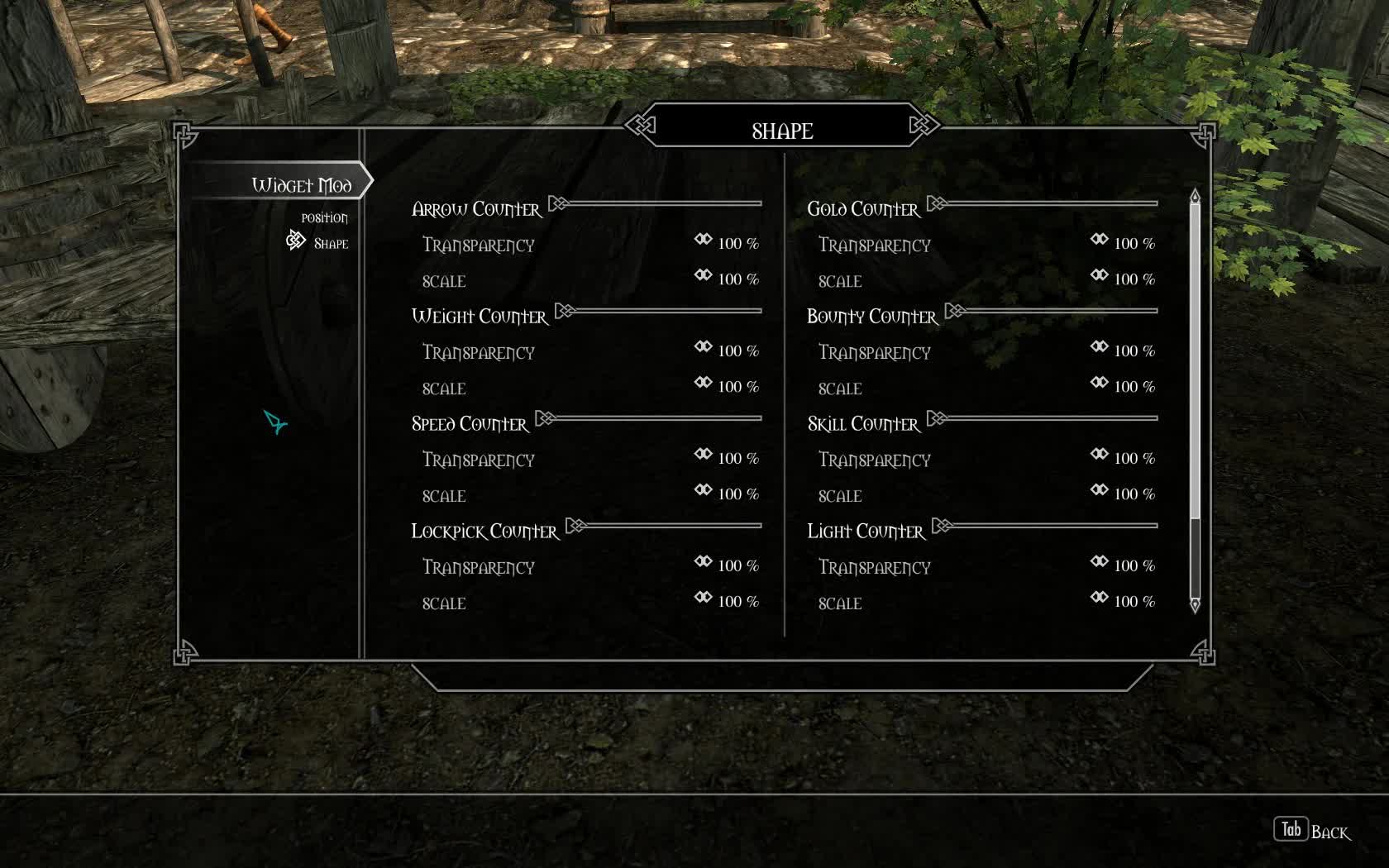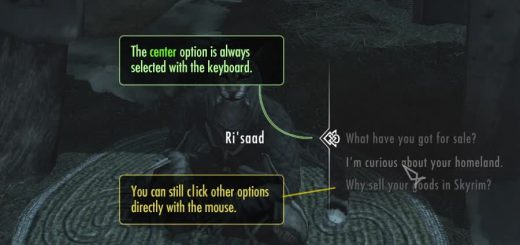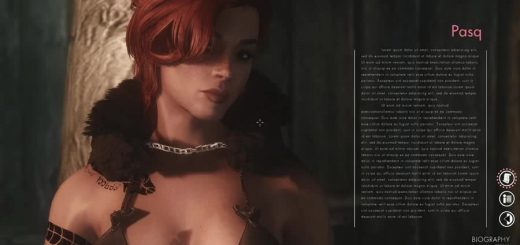Widget Mod
A mod to show various information on HUD via widgets.
Widget Mod
Notice! I’ve completely emigrated to Skyrim Special Edition, which in return means, the legendary version of this Mod will no longer get any updates and support. Feel free to take over, or fix yourself. You could also frequent the SSE version, to get backportable versions.
Thanks anyone for helping me to improve the mod. And you should really move on to SSE. Its benefits completely outweights any argument you’d come up, to stay with legendary.
Requirements:
1.Skyrim with the most actual patch and all DLCs (1.9.32.8)
2. Skyrim Script Extender
3. SkyUI
4. FISS(optional)
How to install:
Installation with NMM:
1. Press the download with Manager button on the Nexus and confirm the
requested programm, or copy paste the url directly to you NMM
2. Once downloaded open up NMM and click this Mod to import the package.7z
3. After installation don’t forget to enable the plugin file(s) in your prefered Mod organization tool
4. Use BOSS to automatically get the correct load order, or rely on the new version L.O.O.T
Manual Installation:
1. Download and unzip the file anywhere
2. Move the .esp and .bsa file(s) (if present) to your ‘x:\…Skyrim\Data’ folder
3. Choose the patch file(s) (if present) you wish to use and copy to your Data folder
4. After installation don’t forget to enable the plugin file(s) in your prefered Mod organization tool
5. Use BOSS to automatically get the correct load order, or realy on the new version L.O.O.T
Important Information:
If you are using a new version of Widget Mod upon an existing character
made with WM, make sure to make a clean save before playing on. How to
do this?
1. Load your game and find an interior cell, save the game inside
2. Exit game, turn off the old .esp and load the previously made save, then save again inside
3. Exit game, install new version, turn on the new .esp, then go into the game and save again
4. Exit the game once more and then start playing with the clean save
If you happen to have left over script artefacts in your savegames, I recommend using Script Cleaner.
Description:
A Widget Mod. Why you ask? Well primarly because I can…finally. It imports various widgets to display diverse information on your HUD for convenience reasons, so you don’t need to enter any menus.
Player related Widgets are: Number of arrows in your inventory/currently equipped and the name of the ammo type. A Gold counter showing Gold in your inventory. A widget to display your carry weight/inventory weight. A global and regional bounty counter. A Widget to show Player level, experience points needed for current level, and expereince points you already have for current level. A speed/jump height/fall height Widget, which probably only has relevance if you are using progressive speed/jump height Mods. A Lockpick counter, and a Widget to show currentlight level making it easier to determine when you are walking in the shadows. A attribute widget showing player heal, stamina and magicka regeneration rate, as well as heltah, stamina and magicka in numeric values. Finally there’s a text based Widget that shows, by name, which items you have hotkeyed.
Not Player related Widgets: There’s a widget for owned horse (doesn’t work for stolen horses), that shows you health, stamina, distance (in meters) and name of the horse. Another widget adds support for one follower, showing health, stamina, magicks, level, distance(in meters) and name of the follower.
Configuration: Widgets can be turned off/on in MCM menu and readjusted as well. You can change their position, size and transparency. There’s also an optionto adjust the interval of the update timer, to make it less of a burden for slow systems. This Mod makes extensive use of .as & .fla code provided to us by Team SkyUI. So ALL credits go effectively to them. I’mjust taking up the code they gave to us and try to make the best out of their source. If you have FISS installed you can also save/load user presets.
Known Bugs:
– none that I’m aware of at the moment, please report any bug you notice
Compatibility:
– It’s compatible with everything.
Appendix
Planed Features:
Lots of planed features. Dynamic Widgets, Color reconfiguration, Fonts reconfiguration and Icon change function.