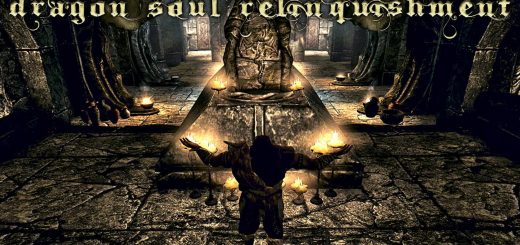World Map in full 3D
Allows to zoom in and explore map very closely
Mod is no longer maintained
This mod changes camera controls in ingame map view so it becomes possible to zoom in almost to the ground.
Installation:
Only manually! NMM won’t work.
1. Open file C:\Users\USERNAME\Documents\My Games\Skyrim\Skyrim.ini
2. Append lines from Skyrim.ini.txt (if there is no MapMenu section) or change existing values to match them.
3. Copy WorldMapInFull3D.esp and WorldMapInFull3D.bsa to your game’s Data folder and check WorldMapInFull3D.esp in launcher or NMM.
4. While browsing ingame map use WASD for slow scrolling (at low heights) and mouse for fast. Hold RMB to rotate camera. Zoom with mouse wheel.
Troubleshooting and tweaks
1. If the game crashes on save load, change value of uLockedObjectMapLOD and uLockedTerrainLOD to 16 and 32 respectivly (this will lower objects and terrain detail on the map while indoors)
2. To make camera look straight down add line:
fMapWorldInitialPitch=90.0000
3. Love clouds? Then remove line that contains sMapCloudNIF
Furiously hate clouds? Remove line with sMapCloudNIF and use A Clear World Map mod instead
4. Full detail map renders in realtime with the current weather. To clear fog from the map enter console command “fw 15e” and then open the map (thanks to Graxster for pointing that out)
5. If you are using other map mods, e.g. Quality World Map with roads, change uLockedTerrainLOD to 32 to display them (only indoors)
6. Use this mod to remove map’s boundaries.
Known issues
Only area around character can be viewed in greater detail, and some parts of map can be missing entirely