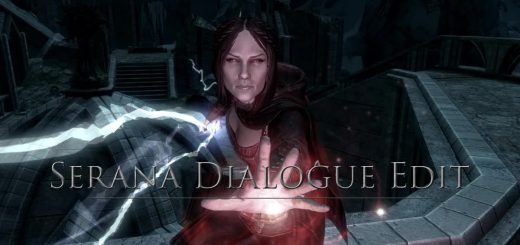Xvision Children – Redone
Xvision Children – An NPC Overhaul Mod. This is the Xvision Children mod made by Bagserk and edited and patched by me. Uploaded with permission from Bagserk.
This mod is a remake of an older mod called “Xvision Children” by Bagserk. I got permission from him to upload it to the Nexus to share with you.
Bagserk is maintaining his own version on his blog page, so you can choose which one you want to use.
My version differs from his in terms of construction meaning if you were using the original then you may have problems moving over to this one and vice versa.
My patches will not work with Bagserks version.
——————————————————————————————————————————————
::What this mod does::
This mod changes the child races in the game to use alternate meshes and textures in order to change how they look. It gives them access to modified adult meshes which allow the manipulation of their faces in the CK just like any other race in the game, this was previously not possible. This means you can give them different faces, hair, eye colours etc. just like the adult races.
::What this mod does NOT do::
This mod does not endorse child nudity and employs several safeguards to make sure of that.
– Firstly, the meshes include underwear. This is part of the mesh and can’t be removed as if it was an item of clothing like other clothes in game. The males have the vanilla adult male underwear and the females are using an old mod from Oblivion for their underwear. You can try to remove them with Nifskope but you wont find anything underneath.
– Secondly, all the child clothes in the game have been given the “non-playable” flag. This means you can not loot their clothes and thus remove them from their bodies if you managed to kill the children, which by default isn’t possible (a patch is available for Non-Essential Killable Children in the downloads section).
::Differences between this version and Bagserks version::
For the most part they are the same. The differences come in the form of plugin cleanliness and tweaks. This version also provides support for both DLC’s that add children and various other mods.
One major change is that this version uses an ESM (Bagserks version is too now). This makes it easier for compatibility patches to made in the CK as you can’t make an ESP refer to another ESP as a master.
In this version, there are a few more colour variants for the children’s clothes. Another thing I changed was the textures that the children use for their eye colours. They can now use the textures from any eye texture mod you are using.
——————————————————————————————————————————————
::Issues::
This mod is by no means perfect, much like any other mod in existence.
Because these meshes weren’t tailored for the children, they can look a little odd.
The males may appear to have Adams apples and rather strong masculine features. This is because they are using the adult head mesh. There isn’t much I can do about that as I have no knowledge of how to use Blender or any other mesh producing program.
The females may appear to be wearing make-up. This is because they are using textures that were designed for adults. While this probably could be dealt with, it isn’t really a priority as I have other things I am working on and it doesn’t really bother me. The use of an ENB can either make this issue worse or perhaps make it better depending on it’s settings.
Any complaints or “criticisms” about these issues will be ignored as I think I have made it clear that I can’t do anything about them.
There is something YOU can do though, if you have the knowledge.
If you can provide better textures and meshes, I’d be very grateful and happy to use them as replacements, provided they are actual improvements.
I would prefer, however, to build a separate mod based on my ideas. In fact, the only reason I haven’t is because of the lack of resources.
::You may have to start a new game after installing this mod::
If you come across strange things like children not wearing shoes or their heads are different colours from their bodies, or their heads are detached from their bodies, then you may have to start a new game.
This is because your save will have data stored in it that differs from what the mod specifies. Things like NPC height/weight, race height etc. get stored in your save. So when you go and install a mod which changes these values, your save game will ignore them.
In order to resolve these issues, you can either start a new game or follow the instructions below.
This procedure my help you resolve the issues mentioned above:
1 – Make sure the NPC is in front of you.
2 – Open the console (usually with the “~” key)
3 – Click on the NPC, click their face just to be sure you get the right object ID.
If the child has the issue where their head is detached from their body, proceed to step 4, if not, proceed to step 5.
4 – Now type “setnpcweight 0”. Hit enter.
5 – Now type “disable”. Hit enter.
6 – Now type “enable”. Hit enter
7 – Exit the console.
Don’t use the quote marks.
You’ll have to do this with every npc you have issues with.
::Installation::
To install the mod, Download and install “Xvision Children – Main” then download and install any patches you might need.
If you only have ONE of the DLC’s, download “Xvision Children – Main” and Xvision Children – Hearthfire Patch” or “Xvision Children – Dragonborn Patch”.
If you have all DLC’s or “Skyrim – Legendary Edition”, just download the “Xvision Children – Complete”, it’s all you’ll need.
::Patches::
If you are using the Unofficial Skyrim Patch, download and install “Xvision Children – USKP”.
YOU MUST USE VERSION 2.0.0a OR ABOVE OF THE USKP.
If you have Inconsequential NPCs then download and install “Xvision Children – Inconsequential NPCs”.
YOU MUST HAVE THAT MOD INSTALLED. My patch IS NOT a replacement…
If you have Non-Essential Killable Children then download “Xvision Children – Non-Essential Children”.
YOU MUST HAVE THAT MOD INSTALLED. My patch IS NOT a replacement…
If you have Interesting NPCs then download “Xvision Children – Interesting NPCs” and install.
YOU MUST HAVE THAT MOD INSTALLED. My patch IS NOT a replacement…
If you have Falskaar then download “Xvision Children – Falskaar” and install it.
YOU MUST HAVE THAT MOD INSTALLED. My patch IS NOT a replacement…
If you have Requiem then download “Xvision Children – Requiem” and install it.
YOU MUST HAVE THAT MOD INSTALLED. My patch IS NOT a replacement…
If you have Wyrmstooth then download “Xvision Children – Wyrmstooth” and install it.
YOU MUST HAVE THAT MOD INSTALLED. My patch IS NOT a replacement…
Dawnguard does not need a patch nor do any of the other Unofficial Patches.
Overwrite if your mod manager asks.
If you have a mod that, specifically, edits any of the child races and there isn’t a patch for it above, you can use the “Xvision Children – OverridePatch”. This will make sure that the mod gets overridden with the changes from this mod.
If you’re savy with TES5Edit, then you should be able to merge these patches if you find you have a lot of them.
There is also a script available for TES5Edit to make that process easier. You can get it here:
Merge Plugins TES5Edit Script
——————————————————————————————————————————————
::Load order::
Load order for the patches isn’t too important, but they MUST come after the mods they are patching.
The Requiem patch MUST come after Requiem.esp and after Xvision Children – Main/Complete.esp.
——————————————————————————————————————————————
::Conflicts::
Will conflict with ANYTHING that edits the “Child” races and anything that edits children in general.
If you are using Mindflux’s Subsurface Scattering Patch, allow Xvision to overwrite it.
——————————————————————————————————————————————
::FAQ::
Q. Why do the children’s mouths not move?
A. You have a conflicting mod. ANYTHING that edits the child races will conflict. You may have a mod that you don’t realise is doing this. This is why TES5Edit is a wonderful tool.
Q. Why are the children’s heads so small?
A. Same as above.
Q. Why do the children have grey faces?
A. This can happen with all mods that edit NPC faces. If you have already started a game and you install a mod that changes an NPC’s face or weight, you will encounter issues like this. You should either start a new game or try and reset the NPC with the console.
Also, if you are using a mod that ADDS children, then it will need a patch.
——————————————————————————————————————————————